HOW TO UPDATE YOUR DIRECTORY INFORMATION
- Log into your myCayuga account
- Click Personal Information > Personal Information Management > Update Directory Profile
- Click Update Addresses and Phones
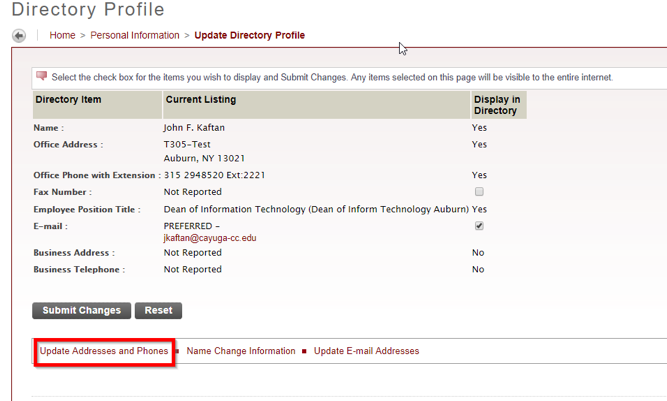
- Click Current under the Directory Profile column
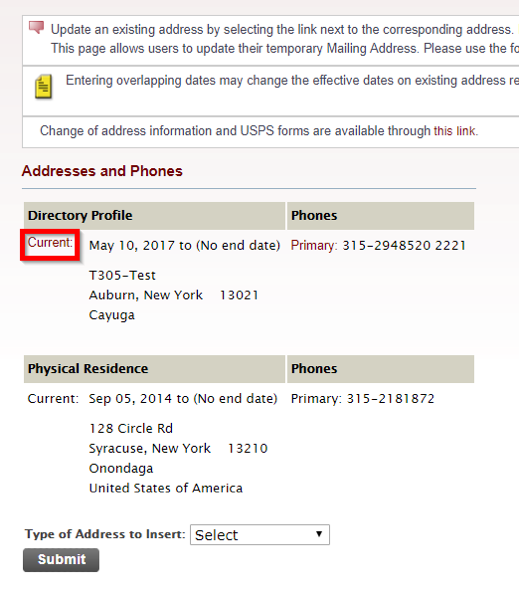
- Edit the changes to your profile and click Submit
- The following day, verify your directory info
